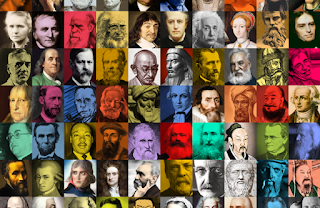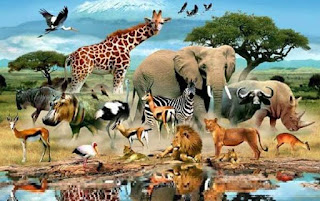Who's in love with learning?
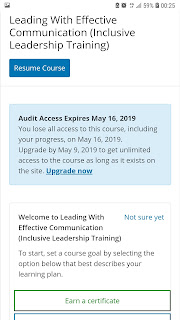
Hello everyone! If you love learning about anything, do not miss this post. There are some useful websites that you can enroll a course without paying money. You can choose a course on any topic that you want to learn about. The names of the websites are “edx” and “coursera”. Moreover you can have a e-certificate after finishing these courses. But if you want to have a real certificate, you must pay for it. But remember, what is important is just learning. Below, there are some pictures from my progress of “leading with effective communication” course. I've completed the course but edx doesn't sent a certificate. So, I'll share my progress. But keep in mind that if you want a certificate, coursera sends it.